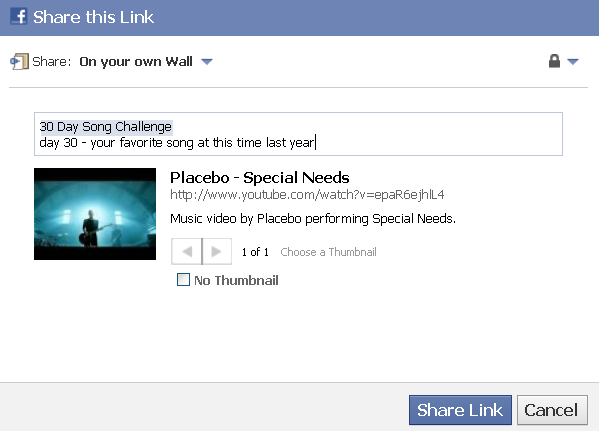Name: LyricStatus
URL: http://www.lyricstatus.com
A person who has never posted a song lyric to Facebook to convey the way he’s feeling is like a kid who has never watched “The Lion King”. That doesn’t happen, not even in another universe. Songs lyrics are tailor made for something like Facebook, a site that redefines how one presents himself to the world. The mere fact of interacting on a social network means that one’s exposing a lot about himself, so that anything that can sort of depersonalize the experience without sacrificing expressivity is just perfect. And song lyrics fall squarely in that category. Song lyrics can be used to tell someone he/she makes you feel special in front of the whole world without having to address him/her directly. They can be used to wind somebody up. And they also come in handy when you simply want to slag others off.
And in all cases, there’s nothing more embarrassing than getting the lyrics you’re quoting wrong. When you post lyrics on Facebook, the last thing you want is people commenting that you got them all mixed up. You want them to think about what they might mean to you and other, not to pick on words that you might have got wrong. That throws everything out of the window, as discussions will revolve around these words you messed up, and not what you actually meant to convey when posting them.
Such a thing is certainly frustrating, but (thankfully) you can prevent that from happening by using a site like this one. LyricStatus is a search engine for lyrics. This site lets you find lyrics both by artist and by song, and the idea is that once you’ve found what you are looking for you can have it posted to Facebook straightaway. Continue reading